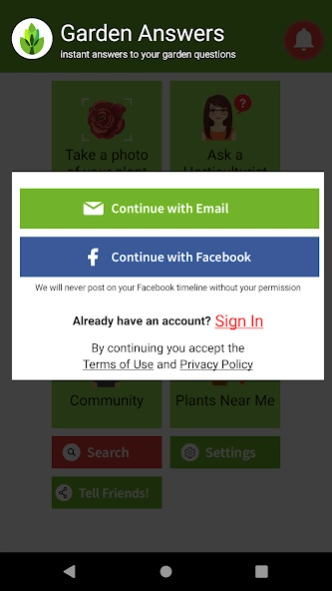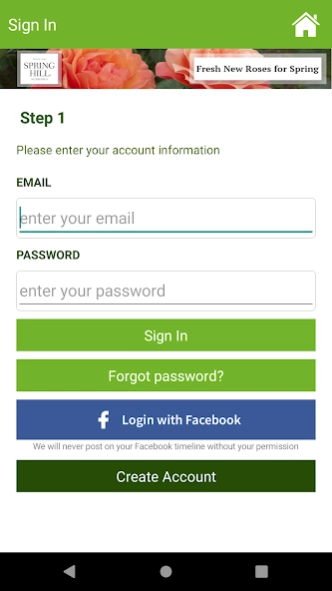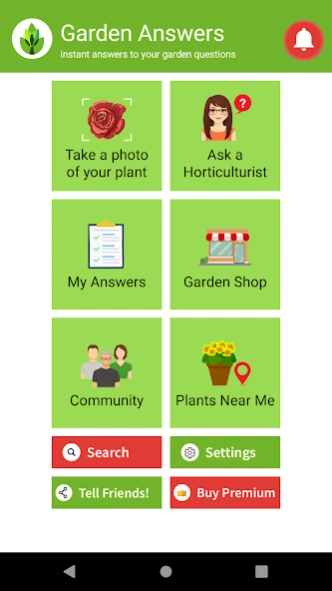GardenAnswers Plant Identifier 6.6.9
Free Version
Publisher Description
GardenAnswers Plant Identifier - Garden Answers is a plant identification app that instantly identifies plants
Garden Answers is the revolutionary plant identification app that instantly identifies over 20,000 plants and gives you accurate and detailed information about it.
If you've ever wanted to identify a flower or plant... or find out if a plant in your garden is harmful to your pets or small children, now you can with my Garden Answers Plant Identification app. Just snap a picture, tap submit and instantly you will get the accurate identity of the plant and detailed information about it by garden and horticulture experts!
And if you're concerned about a plant disease or insect infestation, you can use the keyword search feature within Garden Answers. It contains answers to over 200,000 commonly asked plant questions.
-Simple interface that is point-and-click easy to use.
-Identify almost any plant within seconds.
-Keyword searchable database to find even more information about a plant.
-Save your favorite matches under the Favorites tab.
About GardenAnswers Plant Identifier
GardenAnswers Plant Identifier is a free app for Android published in the Food & Drink list of apps, part of Home & Hobby.
The company that develops GardenAnswers Plant Identifier is Garden Answers. The latest version released by its developer is 6.6.9.
To install GardenAnswers Plant Identifier on your Android device, just click the green Continue To App button above to start the installation process. The app is listed on our website since 2022-10-17 and was downloaded 2 times. We have already checked if the download link is safe, however for your own protection we recommend that you scan the downloaded app with your antivirus. Your antivirus may detect the GardenAnswers Plant Identifier as malware as malware if the download link to com.teamsoa.gardenanswers is broken.
How to install GardenAnswers Plant Identifier on your Android device:
- Click on the Continue To App button on our website. This will redirect you to Google Play.
- Once the GardenAnswers Plant Identifier is shown in the Google Play listing of your Android device, you can start its download and installation. Tap on the Install button located below the search bar and to the right of the app icon.
- A pop-up window with the permissions required by GardenAnswers Plant Identifier will be shown. Click on Accept to continue the process.
- GardenAnswers Plant Identifier will be downloaded onto your device, displaying a progress. Once the download completes, the installation will start and you'll get a notification after the installation is finished.